When WordPress 3.4 was released a few weeks ago, many posts were written reviewing the great new features that the release included, like embeddable tweets, linkable photo captions, and theme options. However, one new feature that was added in 3.4 was barely mentioned anywhere, and we only know about it due to passing mention it received on a facebook group: a LTR icon now appears in right-to-left (i.e. Arabic and Hebrew) installations of WordPress.
What the alignment icon is all about
While browsing one of the Israeli WordPress groups on facebook (here and here), I almost didn’t notice a comment by Yoav Farhi (the go-to man for all things right-to-left in WordPress) about a new feature that was added to right-to-left installations (i.e. the WordPress admin was actually installed in Arabic or Hebrew) in WordPress 3.4 – an icon that makes it easy to toggle between text that is left-aligned and right-aligned.
Until now, we would add the WP-RTL plugin to sites that needed to be able to easily add Hebrew and English text in the editor. The plugin added the following icons to the editor:
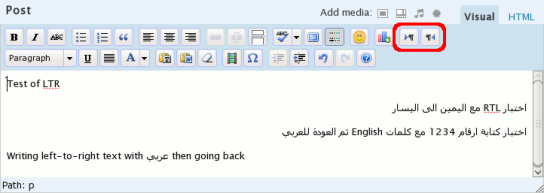
There are two problems with this plugin, however: it hasn’t been updated in over two years (yikes), and it unnecessarily adds markup to both left and right-aligned text.
Now, WordPress users who have installed the admin in Hebrew or Arabic will see a new button in the editor that looks like this:
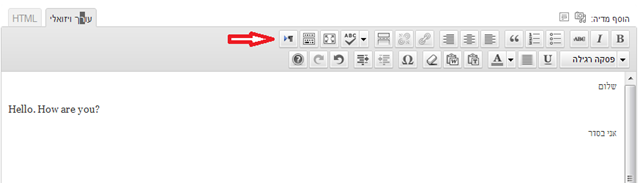
It toggles, so you click it once to start aligning text to the left, and then click it again to restore right-alignment.
Here’s how the HTML looks:
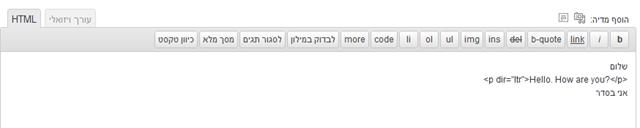
As you can see, the button only adds left-to-right (LTR) markup to the text I selected to be left-aligned.
One thing though – why not allow users of left-to-right installations of WordPress to also have the ability to easily add and align Hebrew or Arabic text in their sites? Why limit this feature to only Hebrew or Arabic installations?
In any case, it’s nice to see, and good to know about.


Pingback: Men more easily influenced on Facebook and other online marketing news from June 2012 | illuminea web presence agency()